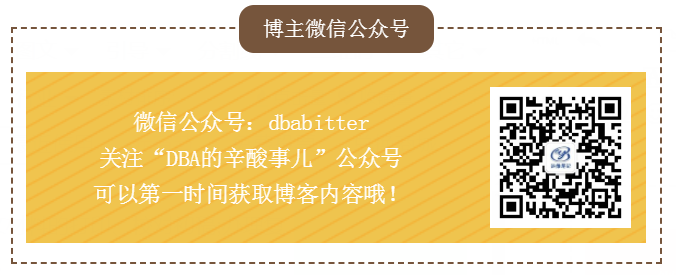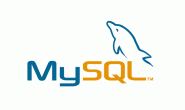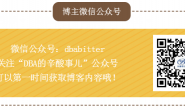不知道大家是否有过维护的数据库表业务数据被人或者因为程序bug导致全表更新,全表删除的痛苦经历,恢复业务数据的过程真的太痛苦了,尤其与交易和钱相关的数据,必须恢复成和原来一模一样,那能不能在数据库层面架起最后一道安全堡垒,拒绝全表更新,全表删除的非法操作呢,答案是有的,在mysql中sql_safe_updates可以完美解决这个问题;
MySQL数据库是可以开启安全模式,不过默认情况下,安全模式不开启的,下面就来说说什么是mysql的安全模式,如下是sql_safe_updates参数的官方解释:
If this variable is enabled, UPDATE and DELETE statements that do not use a key in the WHERE clause or a LIMIT clause produce an error. This makes it possible to catch UPDATE and DELETE statements where keys are not used properly and that would probably change or delete a large number of rows. The default value is OFF.
sql_safe_updates默认是不开启的
mysql> show variables like 'sql_safe_updates'; +------------------+-------+ | Variable_name | Value | +------------------+-------+ | sql_safe_updates | OFF | +------------------+-------+ 1 row in set (0.01 sec)
现在就开启这个参数,如果要永久生效,需要将参数添加到数据库配置文件(my.cnf)中
mysql> set global sql_safe_updates=1; Query OK, 0 rows affected (0.00 sec)
注意:需要重新连接一下数据库,才会生效;
下面就来给大家演示一下实际效果,以及在MySQL 5.7以及8.0版本在开启该参数之后进行更新和删除操作的差异;
mysql> CREATE TABLE `t_test1` ( `id` int NOT NULL AUTO_INCREMENT, `name` varchar(20) DEFAULT NULL, `age` int DEFAULT NULL, PRIMARY KEY (`id`), KEY `idx_age` (`age`) ) ENGINE=InnoDB DEFAULT CHARSET=utf8; 插入语句 insert into t_test1 values(NULL,'test1',21); insert into t_test1 values(NULL,'test2',22); insert into t_test1 values(NULL,'test3',23); insert into t_test1 values(NULL,'test4',24); insert into t_test1 values(NULL,'test5',25); insert into t_test1 values(NULL,'test6',26); insert into t_test1 values(NULL,'test7',27); insert into t_test1 values(NULL,'test8',28);
测试一下全表删除
mysql> delete from t_test1; ERROR 1175 (HY000): You are using safe update mode and you tried to update a table without a WHERE that uses a KEY column. mysql> delete from t_test1 where 1=1; ERROR 1175 (HY000): You are using safe update mode and you tried to update a table without a WHERE that uses a KEY column.
从上面的结果看,全部被数据库安全策略拦截了 再来测试一下更新
mysql> update t_test1 set name='test'; ERROR 1175 (HY000): You are using safe update mode and you tried to update a table without a WHERE that uses a KEY column. mysql> update t_test1 set name='test' where 1=1; ERROR 1175 (HY000): You are using safe update mode and you tried to update a table without a WHERE that uses a KEY column.
不带条件的更新也被拦截,那测试一下正常带条件的更新和删除看看效果
mysql> update t_test1 set name='test' where name='test1'; ERROR 1175 (HY000): You are using safe update mode and you tried to update a table without a WHERE that uses a KEY column. mysql> delete from t_test1 where name='test2'; ERROR 1175 (HY000): You are using safe update mode and you tried to update a table without a WHERE that uses a KEY column.
为什么会这样呢,正常更新或者删除一条记录也会被mysql数据库安全策略拦截了呢?
下面针对update操作以及delete操作不同场景下的报错以及执行条件测试:
1、update操作
a、报错条件:不带where、带where无索引、where条件为常量
(1)不带where:update t_test1 set name=’test’;
(2)带where无索引:update t_test1 set name=’test’ where name=’test1′;
(3)where条件为常量:update t_test1 set name=’test’ where 1=1;
b、执行条件:带where带索引、不带where+带limit、带where无索引+limit、带where有索引+limit、where条件为常量+limit
(1)带where带索引:update t_test1 set name=’test’ where age=21;
(2)不带where+带limit: update t_test1 set name=’test’ limit 1;
(3)带where无索引+limit:update t_test1 set name=’test’ where name=’test1′ limit 1;
(4)带where有索引+limit:update t_test1 set name=’test’ where age=21 limit 1;
(5)where条件为常量+limit:update t_test1 set name=’test’ where 1=1 limit 1;
2、delete操作
相对于update,delelte的限制会更为严格;并且在5.7和8.0版本存在一点差异。
a、报错条件:不带where、带where无索引、不带where+带limit、where条件为常量、where条件为常量+limit
不带where:delete from t_test1;
带where无索引:delete from t_test1 where name=’test’;
where条件为常量:delete from t_test1 where 1=1;
b、执行条件:带where带索引、带where无索引+limit、带where有索引+limt
带where带索引:delete from t_test1 where age=22;
不带where+带limit:delete from t_test1 limit 1; (5.7版本执行会报错,8.0版本是可以执行成功的)
带where无索引+limit:delete from t_test1 where name=’test’ limit 1;
带where有索引+limit:delete from t_test1 where age=22 limit 1;
where条件为常量+limit:delete from t_test1 where 1=1 limit 1;(5.7版本执行会报错,8.0版本是可以执行成功的)
大家重点关注上面粉色的条件(delete from t_test1 limit 1)和(delete from t_test1 where 1=1 limit 1;)这两种在5.7和8.0的执行情况是不一样的,在5.7版本,满足报错条件,会执行失败;而在8.0版本,满足执行调整,可以执行成功;
不知大家在使用MySQL Workbench操作数据库的时候是否注意到,Workbench默认是开启安全模式的,否则你的删除操作就会出现类型如下的报错信息:
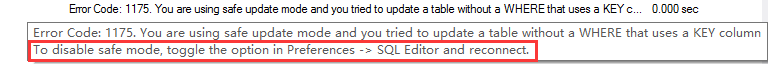
从具体的报错信息中,也是可以看到原因以及解决方案:Edit–>Perferences–>SQL Editor
在实际通过workbench连接生产环境数据库的时候,是强烈不建议关闭的,避免人为导致全表删除或全表更新的操作;
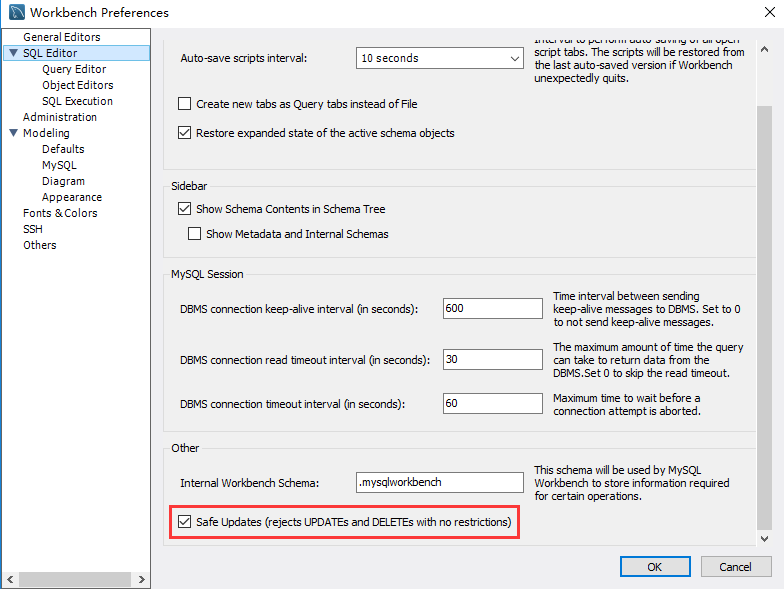
总结
如果设置了sql_safe_updates=1,
update语句必须满足如下条件之一才能执行成功
1)使用where子句,并且where子句中列必须为索引列
2)使用limit
3)同时使用where子句和limit(此时where子句中列可以不是索引列)
delete语句,5.7和8.0版本有些差异,必须满足如下条件之一才能执行成功
5.7版本:
1)使用where子句,并且where子句中列必须为索引列
2)同时使用where子句和limit(此时where子句中列可以不是索引列)
8.0版本:
1)使用where子句,并且where子句中列必须为索引列
2)使用limit
3)同时使用where子句和limit(此时where子句中列可以不是索引列)