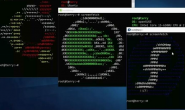环境:CentOS 7.4 64bit
nginx官网介绍配置安装:http://nginx.org/en/docs/configure.html
一、安装nginx依赖的软件
nginx是C写的,需要用GCC编译;nginx中的rewrite module需要PCRE;nginx中的gzip module需要zlib;nginx中的HTTP SSL module需要OpenSSL。
已安装的GCC版本信息如下:
[root@VM_2_13_centos ~]# gcc -v Using built-in specs. COLLECT_GCC=gcc COLLECT_LTO_WRAPPER=/usr/libexec/gcc/x86_64-redhat-linux/4.8.5/lto-wrapper Target: x86_64-redhat-linux Configured with: ../configure --prefix=/usr --mandir=/usr/share/man --infodir=/usr/share/info --with-bugurl=http://bugzilla.redhat.com/bugzilla --enable-bootstrap --enable-shared --enable-threads=posix --enable-checking=release --with-system-zlib --enable-__cxa_atexit --disable-libunwind-exceptions --enable-gnu-unique-object --enable-linker-build-id --with-linker-hash-style=gnu --enable-languages=c,c++,objc,obj-c++,java,fortran,ada,go,lto --enable-plugin --enable-initfini-array --disable-libgcj --with-isl=/builddir/build/BUILD/gcc-4.8.5-20150702/obj-x86_64-redhat-linux/isl-install --with-cloog=/builddir/build/BUILD/gcc-4.8.5-20150702/obj-x86_64-redhat-linux/cloog-install --enable-gnu-indirect-function --with-tune=generic --with-arch_32=x86-64 --build=x86_64-redhat-linux Thread model: posix gcc version 4.8.5 20150623 (Red Hat 4.8.5-16) (GCC)
1、zlib源码安装:
zlib下载官网:http://www.zlib.net/
下载zlib最新版本1.2.11源码:
[root@VM_2_13_centos ~]# wget http://prdownloads.sourceforge.net/libpng/zlib-1.2.11.tar.gz
解压并进入zlib代码根目录:
[root@VM_2_13_centos ~]# tar zxvf zlib-1.2.11.tar.gz [root@VM_2_13_centos ~]# cd zlib-1.2.11
配置、编译、安装:
[root@VM_2_13_centos zlib-1.2.11]# ./configure [root@VM_2_13_centos zlib-1.2.11]# make [root@VM_2_13_centos zlib-1.2.11]# make install rm -f /usr/local/lib/libz.a cp libz.a /usr/local/lib chmod 644 /usr/local/lib/libz.a cp libz.so.1.2.11 /usr/local/lib chmod 755 /usr/local/lib/libz.so.1.2.11 rm -f /usr/local/share/man/man3/zlib.3 cp zlib.3 /usr/local/share/man/man3 chmod 644 /usr/local/share/man/man3/zlib.3 rm -f /usr/local/lib/pkgconfig/zlib.pc cp zlib.pc /usr/local/lib/pkgconfig chmod 644 /usr/local/lib/pkgconfig/zlib.pc rm -f /usr/local/include/zlib.h /usr/local/include/zconf.h cp zlib.h zconf.h /usr/local/include chmod 644 /usr/local/include/zlib.h /usr/local/include/zconf.h [ [root@VM_2_13_centos zlib-1.2.11]# whereis zlib zlib: /usr/include/zlib.h /usr/share/man/man3/zlib.3.gz
2、PCRE源码安装:
PCRE官网:http://www.pcre.org/
下载PCRE最新版本8.41源码:
[root@VM_2_13_centos ~]# wget http://downloads.sourceforge.net/project/pcre/pcre/8.41/pcre-8.41.tar.gz
解压并进入PCRE代码根目录:
[root@VM_2_13_centos ~]# tar zxvf pcre-8.41.tar.gz [root@VM_2_13_centos ~]# cd pcre-8.41
配置、编译、安装:
[root@VM_2_13_centos pcre-8.41]# ./configure [root@VM_2_13_centos pcre-8.41]# make [root@VM_2_13_centos pcre-8.41]# make install
查看版本:
[root@VM_2_13_centos pcre-8.41]# pcre-config --version 8.41
说明安装成功。
3、OpenSSL源码安装:
OpenSSL官网:https://www.openssl.org/
下载OpenSSL版本1.0.2n源码:
[root@VM_2_13_centos ~]# wget https://www.openssl.org/source/openssl-1.0.2n.tar.gz
解压并进入openssl代码根目录:
[root@VM_2_13_centos ~]# tar zxvf openssl-1.0.2n.tar.gz [root@VM_2_13_centos ~]# cd openssl-1.0.2n
配置、编译、安装:
[root@VM_2_13_centos openssl-1.0.2n]# ./config [[root@VM_2_13_centos openssl-1.0.2n]# make [root@VM_2_13_centos openssl-1.0.2n]# make install
二、源码安装nginx
下载nginx最新稳定版本1.12.2源码:
[root@VM_2_13_centos ~]# wget wget http://nginx.org/download/nginx-1.12.2.tar.gz
解压并进入nginx代码根目录:
[root@VM_2_13_centos ~]# tar zxvf nginx-1.12.2.tar.gz [root@VM_2_13_centos ~] # cd nginx-1.12.2
配置:
[root@VM_2_13_centos nginx-1.12.2]# ./configure --with-http_ssl_module --with-pcre=../pcre-8.41 --with-zlib=../zlib-1.2.11
./configure之后的正确信息如下:
Configuration summary + using PCRE library: ../pcre-8.41 + using system OpenSSL library + using zlib library: ../zlib-1.2.11 nginx path prefix: "/usr/local/nginx" nginx binary file: "/usr/local/nginx/sbin/nginx" nginx modules path: "/usr/local/nginx/modules" nginx configuration prefix: "/usr/local/nginx/conf" nginx configuration file: "/usr/local/nginx/conf/nginx.conf" nginx pid file: "/usr/local/nginx/logs/nginx.pid" nginx error log file: "/usr/local/nginx/logs/error.log" nginx http access log file: "/usr/local/nginx/logs/access.log" nginx http client request body temporary files: "client_body_temp" nginx http proxy temporary files: "proxy_temp" nginx http fastcgi temporary files: "fastcgi_temp" nginx http uwsgi temporary files: "uwsgi_temp" nginx http scgi temporary files: "scgi_temp"
如果./configure提示OpenSSL找不到:
checking for OpenSSL library ... not found checking for OpenSSL library in /usr/local/ ... not found checking for OpenSSL library in /usr/pkg/ ... not found checking for OpenSSL library in /opt/local/ ... not found ./configure: error: SSL modules require the OpenSSL library. You can either do not enable the modules, or install the OpenSSL library into the system, or build the OpenSSL library statically from the source with nginx by using --with-openssl= option.
按照提示说明,–with-openssl=即可。
[root@VM_2_13_centos nginx-1.12.2]# ./configure --with-http_ssl_module --with-pcre=../pcre-8.41 --with-zlib=../zlib-1.2.11 --with-openssl=../openssl-1.0.2n
这样就配置正确,信息如下:
Configuration summary + using PCRE library: ../pcre-8.41 + using OpenSSL library: ../openssl-1.0.2n + using zlib library: ../zlib-1.2.11 nginx path prefix: "/usr/local/nginx" nginx binary file: "/usr/local/nginx/sbin/nginx" nginx modules path: "/usr/local/nginx/modules" nginx configuration prefix: "/usr/local/nginx/conf" nginx configuration file: "/usr/local/nginx/conf/nginx.conf" nginx pid file: "/usr/local/nginx/logs/nginx.pid" nginx error log file: "/usr/local/nginx/logs/error.log" nginx http access log file: "/usr/local/nginx/logs/access.log" nginx http client request body temporary files: "client_body_temp" nginx http proxy temporary files: "proxy_temp" nginx http fastcgi temporary files: "fastcgi_temp" nginx http uwsgi temporary files: "uwsgi_temp" nginx http scgi temporary files: "scgi_temp"
编译安装:
[root@VM_2_13_centos nginx-1.12.2]# make [root@VM_2_13_centos nginx-1.12.2]# make install
检查nginx.conf配置正确性:
[root@VM_2_13_centos ~]# /usr/local/nginx/sbin/nginx -t nginx: the configuration file /usr/local/nginx/conf/nginx.conf syntax is ok nginx: configuration file /usr/local/nginx/conf/nginx.conf test is successful
启动nginx:
[root@VM_2_13_centos ~]# /usr/local/nginx/sbin/nginx &
在浏览器中输入主机IP地址看到如下的页面说明nginx安装成功
nginx加入到开机自动启动
我们先编辑系统启动脚本vi /etc/rc.local 这个文件是系统启动后会自动执行的,我们就将启动命令加入到这个文件中
[root@VM_2_13_centos ~]# vim /etc/rc.local /usr/local/nginx/sbin/nginx -c /usr/local/nginx/conf/nginx.conf & >/tmp/nginx.log 2>&1
查看nginx的进程
[root@VM_2_13_centos ~]# ps -ef | grep nginx root 16976 16360 0 18:03 pts/2 00:00:00 grep --color=auto nginx root 25192 1 0 13:25 ? 00:00:00 nginx: master process /usr/local/nginx/sbin/nginx nobody 25769 25192 0 13:37 ? 00:00:00 nginx: worker process
修改全局的环境变量
[root@VM_2_13_centos ~]# vim /etc/profile export PATH=$PATH:/usr/local/mysql/bin:/usr/local/nginx/sbin
Nginx的默认安装位置
/usr/local/nginx /usr/local/nginx/conf/nginx.conf //nginx的配置文件 /usr/local/nginx/html //默认的网页文件
相关连接
CentOS 7.4 搭建LNMP(Linux+Nginx+MySQL+PHP):
https://blog.csdn.net/u014558668/article/details/79314878
CentOS 7.4 使用yum源安装PHP 5.4.16
https://blog.csdn.net/u014558668/article/details/79315641
centos7下安装mongodb和php扩展mongodb:
https://blog.csdn.net/username11211/article/details/52945488
Centos7下安装php-redis扩展及简单使用:
https://blog.csdn.net/baidu_30000217/article/details/51481138
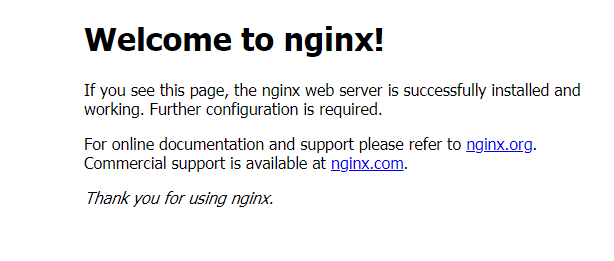
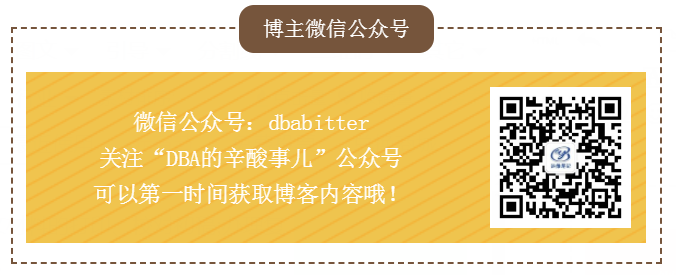
![脚本输入中如何消除mysql: [Warning] Using a password on the command line interface can be insecure.](http://www.seiang.com/wp-content/themes/git/timthumb.php?src=http://www.seiang.com/wp-content/uploads/2022/03/2022030207265426.png&h=110&w=185&q=90&zc=1&ct=1)